
Summary drill logs
Here is a trick for time poor geologists, especially senior ones who rarely log core anymore to (1) get out of the office occasionally (2) be encouraged to look at core (3) be seen looking at core (4) generate a quick summary log. These summary logs are excellent as a visual reference set. They are all generated in Powerpoint and when saved as pdf can be readily emailed.
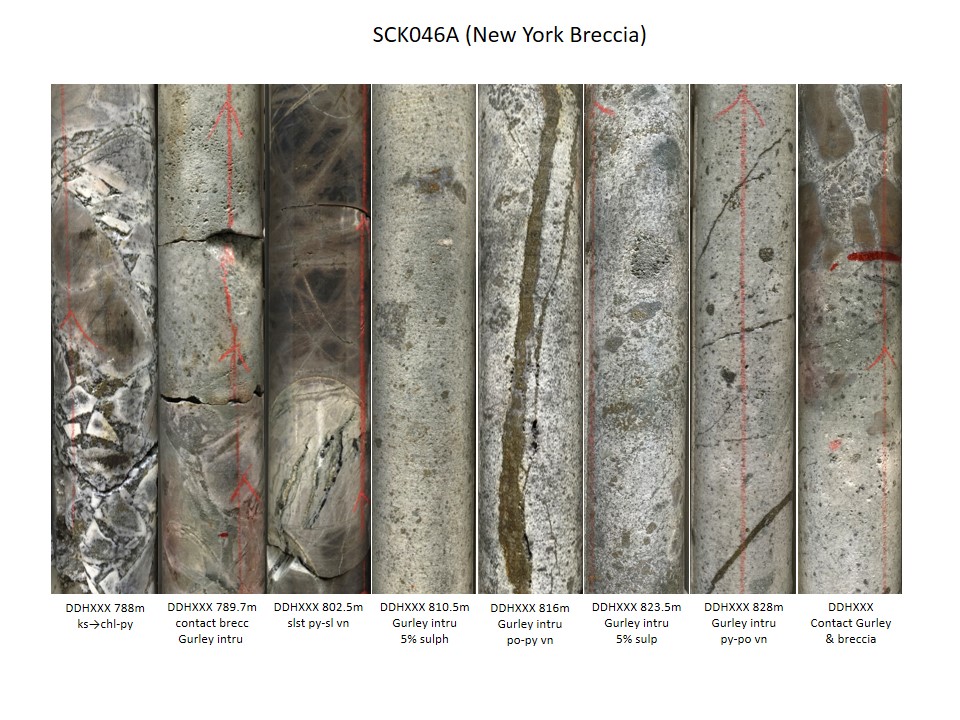
The above image is generated by compositing core snaps of drill core lying in the tray taken with a phone camera. I prefer to capture whole core as it is laid out for geologists rather than half core. I try and take a representative snap every 20m or so with extra pictures in geologically interesting zones. Generally I aim to get 8 photos of NQ representing 80 to 100m per Powerpoint slide (less for HQ and PQ).
Initially there is a bit of trial and error in getting the right image. Most importantly wet the core, avoid photography in bright sun, make sure a core block or metre mark is in the photo, avoid shadows and align the camera with core. Also take the photo at 90°, i.e directly above to the target core to avoid distortion.
The photos are downloaded from the camera, labelled with hole id. depth and description and filed. Importing the images into Powerpoint is a simple drag and drop. Images are cropped, rotated and re-scaled to fit. The picture format option can improve dark photos. A small text box at the base of each core stick has a small description.
I find these photo log particularly useful to go back to when assays are received. They are also useful to refer to when someone queries rock type or alteration. They are excellent for comparing the geology between adjacent holes. Looking at photos is certainly more educational that trying to decipher rock codes and rock descriptions in drill logs. I compliment the photo log with a 1 page graphic log but that’s a trick for another day.
Now that I am familiar with the process of capturing a quality image I can summary log 100m of core in 15-20m depending on how long I dwell on the core. Compiling the images into Powerpoint takes about the same time.
NB: Should you miss a section of a drill hole while on field break, don’t despair. I have found using routine core photos a suitable alternative, assuming they are quality photos, rather than having to drag out stored core.
Mike Erceg
Editors Note: we encourage members to send in their tips and tricks they use in the field.
